Getting Google Drive Direct Link

Google Drive Direct Link Generator | G2D
This Google Drive Direct Link Generator allows you to quickly convert your Google Drive shareable link into a direct link. The direct link will immediately start downloading the file, rather than opening a preview page.
Direct link can be extremely beneficial for a website admins for simple use cases. A website admin can save cost by using google drive direct links on their website instead of purchasing expensive storage services like amazon s3, google cloud storage and other CDN. This also allows website admin to avoid managing of complex network infrastructure while providing a similar user experience to the end user.
How to get google drive shareable link?
In order to get a google drive direct link, first, you need to generate a shareable link. Generating shareable links is 3 step process:
- Step 1: Goto Google Drive and right click the file that you want to share, then click on Get link.
- Step 2: From the presented pop up change the visibility to Anyone with the link.
- Step 3: Click on Copy link.
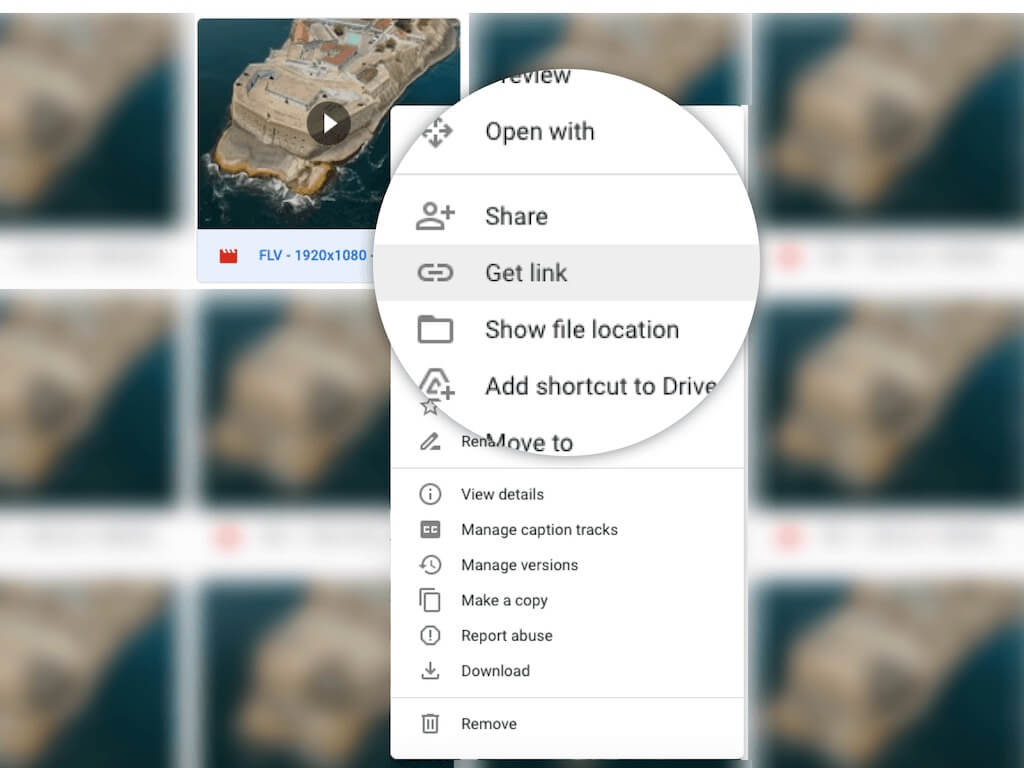
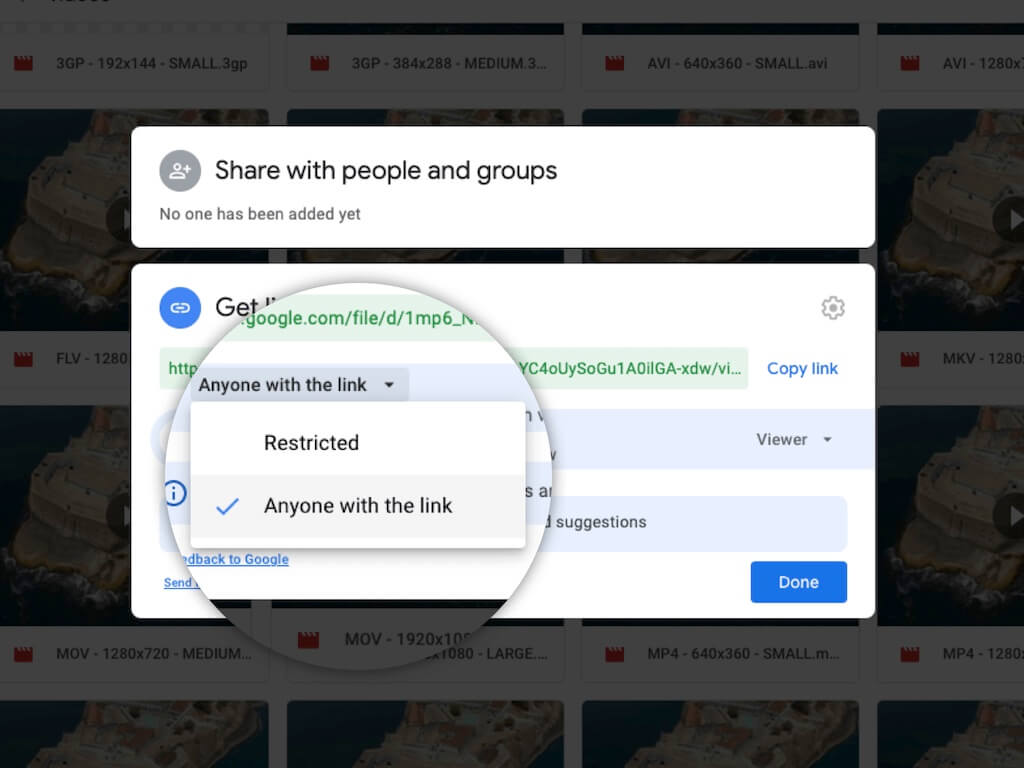
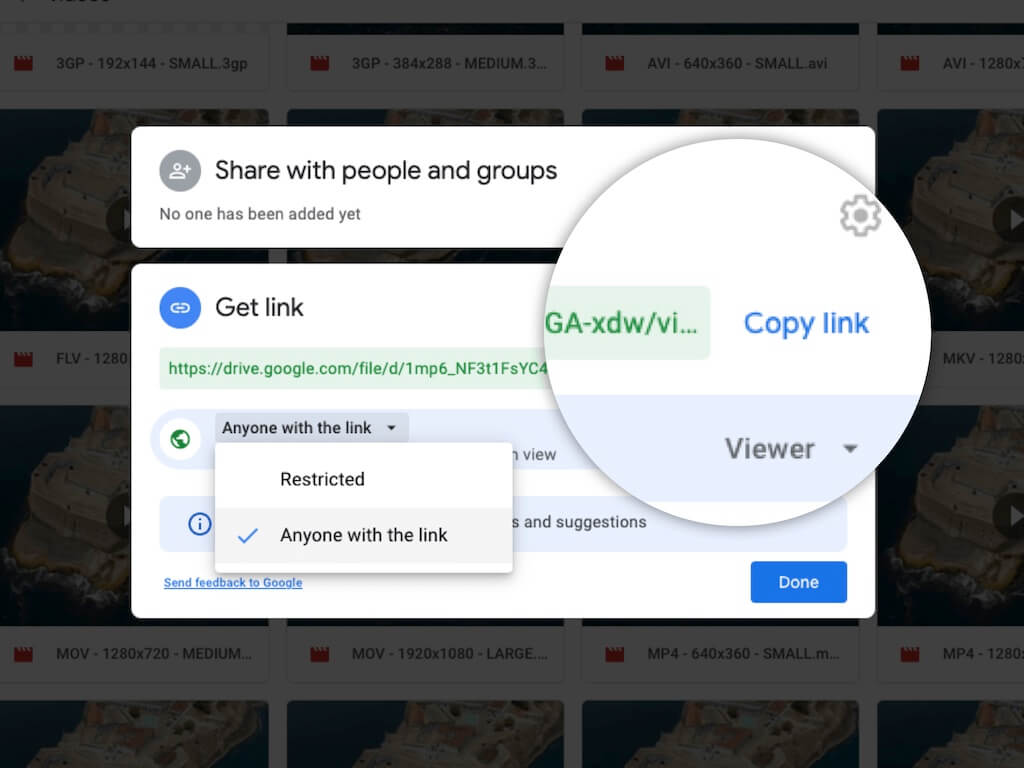
How to get google drive direct link?
Now you have a shareable link, generating a direct link is 3 steps away:
- Step 1: Goto g2d.dev
- Step 2: Paste the copied shareable URL in the given field and click on Create Direct Link button.
- Step 3: Direct link will be generated and shown below the field. Click to copy the generated direct link.
g2d.dev also supports the generation of multiple links with a single click. All you need to do is to consolidate your links with a new line separator, paste it in the given text area and click on the generate link button. That's it.
Limitations:
There are a few limitations that you need to keep in mind while generating direct links. If you want to make your link publicly downloadable make sure your file's visibility is set to Anyone with the link Otherwise only allowed people can download the file.
The direct link only works with uploaded files on Google Drive. It does not work for documents created with Google Docs.
For larger files, a direct link may open a warning page that Google cannot scan this file for viruses because of its large size. However, the user can continue downloading after acknowledgment.
For more information regarding direct link google drive, visit the website.
Want to get in touch? Feel free to contact me at
